mysql重启命令:
[root@wshCentOS centOS7Share]# service mysqld stop
Redirecting to /bin/systemctl stop mysqld.service[root@wshCentOS centOS7Share]# systemctl start mysqld.service[root@wshCentOS centOS7Share]# mysql -uroot -proot123
mysql运行sql文件:source /mnt/hgfs/XXX.sql;
初始化sql运行导致的外键关联失败:
:35:31.428 ERROR jdbc.sqlonly 4. Statement.executeUpdate(
alter table1 add index FK_atx28tyc1c6j00d5mi7e5xt9d (key_id), add constraint FK_atx28tyc1c6j00d5mi7e5xt9d foreign key (key_id) references table2 (id)) java.sql.SQLException: Cannot add foreign key constraint查看表字段属性:
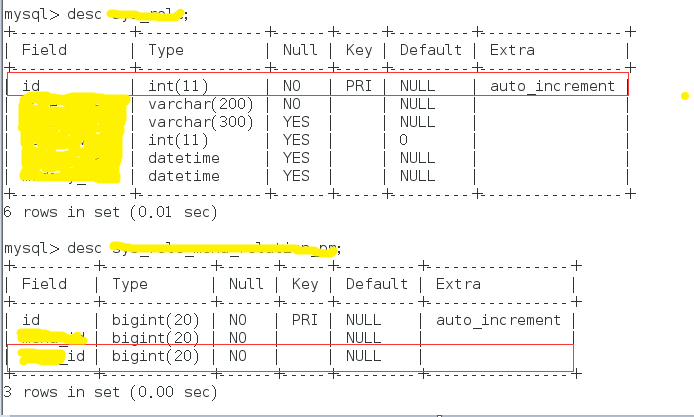
两个字段类型长度不同会导致外键关联失败,使用如下语句修改:
alter table 表名称 modify 字段名称 字段类型 [是否允许非空];